Migrations and Conversions Overview - V43.0
Description
This overview provides you with a summary of end-user migrations and conversions. Migrations and conversions are terms used interchangeably by CenturyLink™ when an end-user moves from one Local Service Provider (LSP) to another. The term LSP describes the company that provides local services to the end-user. You or CenturyLink may be an end-user's LSP in a migration/conversion scenario.
One or more of the following conditions exists/occurs in a migration:
- The end-user's telephone number is being ported. Refer to Local Number Portability (LNP) for additional information regarding porting.
- The current service delivery method is CenturyLink Retail, Resale, Unbundled Network Elements (UNEs), commercial local exchange services, eg., CenturyLink™ Local Service Provider (CLSP™) products or Unbundled Network Elements Combination (UNE-C).
- The end-user is converting to a different/new LSP
In today's competitive environment, end-users may choose to migrate from:
- CenturyLink to a Competitive Local Exchange Carrier (CLEC)
- CLEC to CLEC
- CLEC to CenturyLink
Within each of these scenarios, responsibility for delivering, servicing and billing the end-user's local service(s) changes from the current Old LSP (OLSP) to the New LSP (NLSP).
Even though CenturyLink uses the terms migration and conversion interchangeably to describe a move between LSPs, you must specify a Local Service Request (LSR) Activity (ACT) Type that references conversion activity to request migration/conversion. The exception is Unbundled to Bundled, this type of migration requires a LSR ACT Type of "N".
Full or Partial Migration
When a LSR is submitted for migration with an ACT Type of "V" or "Z", it should also include an indicator (Migration Indicator (MI)) specifying whether the migration activity is for "Full Migration" or "Partial Migration". Full Migration occurs when all services/lines contained on the Customer Service Record (CSR) and billed to the OLSP under a primary telephone number or account telephone number are migrating to the NLSP and no services/lines remain on the OLSP account under that account telephone number.
Partial Migration occurs when a portion of the end-user’s services/lines billed to the OLSP under a single account telephone number are being migrated and one or more services/lines remain with the OLSP. If the main billing telephone number (BTN) is one of the lines being taken, the NLSP can designate the new account BTN by populating the NAN (New Account Number) field on the LSR form. EASE will verify the TN in the NAN field is a working telephone number (WTN) on the end user’s CSR before promoting it to the new BTN. If a new BTN is not specified, then the first available TN found on the CSR will be assigned as the new BTN. In either case, the Main Listing will be made Non Published and monthly charges will apply. The designation of the new BTN as Non Published is necessary to avoid publishing auxiliary/data lines in a directory or in Directory Assistance. The default designation of the Non Published status may be changed by submitting a LSR. The OLSP will see the line loss on their Line Loss Notice which includes the new BTN when the original is migrated.
NOTE: If an end user is requesting all lines on an account to be migrated or ported at the same time, the request should be processed as one Purchase Order Number (PON) rather than multiple PONs. If for some reason that is a constraint for you, individual PONs for the same account and the same location due the same day should contain RPON (Related Purchase Order Number) entries to relate them.
Directory Listings
While CenturyLink makes every effort to ensure the accuracy of end-users’ listings, it is possible that inaccurate listings or listings that do not meet CenturyLink’s business rules exist prior to your conversion order. You can determine this by checking Directory Listing Inquiry System (DLIS) or the CSR and requesting changes prior to submitting a conversion order. If, however, the Offline Center identifies such listings after your conversion order has processed, they will contact you and request a correcting order. If you choose not to send a correcting order, the Offline Center may correct/update the listing after five (5) business days following the initial e-mail and will notify you via e-mail of the change.
Migration Process Flows
The following process flows illustrate some potential migration scenarios by service delivery method. CenturyLink is the Network Service Provider (NSP) and Directory Service Provider (DSP) in each of these scenarios.
Bundled to Bundled
This group of scenarios includes:
- CenturyLink Retail to Resale or UNE-C
- Resale to Resale
- Resale to CLSP
- CLSP to Resale
- UNE-C-to-UNE-C
In bundled to bundled migrations, the end-user's services/lines move from the OLSP to a NLSP. The NSP remains unchanged throughout the migration, the reuse of the loop facility is involved and the end-user retains their telephone number (if applicable).
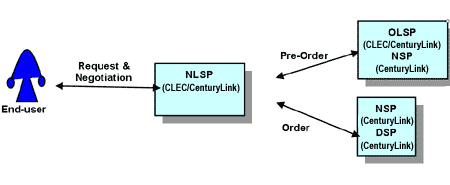
Description
The NLSP and OLSP provide service to the end-user by leasing bundled services from a NSP. The NSP is also the DSP.
Responsibilities
NLSP
- Negotiate service request with end-user (including Directory Listing)
- Obtain CSR and local service configuration from OLSP
- Perform necessary pre-order functions with NSP (e.g., address validation)
- Submit LSR to NSP/DSP
OLSP
- Provide CSR and local service configuration to NLSP
NSP
- Support requests from NLSP for pre-order functions
- Receive/process LSR and issue service orders
- Send Firm Order Confirmation (FOC) to NLSP
- Send Completion Report to NLSP
- Send Loss Report and Completion Report to OLSP
- Send completed service order information to DSP
DSP
- Publish Directory Listing
Bundled to Unbundled
This group of scenarios includes:
- CenturyLink Retail, Resale, or CLSP to Unbundled Local Loop (with or without LNP)
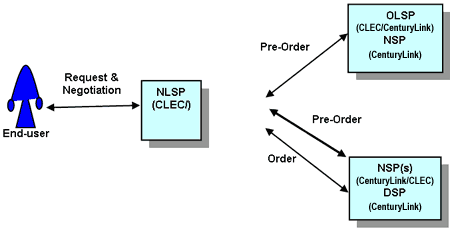
Description
Involves reusing the loop facility and retaining the end-user's telephone number via LNP, if applicable. The OLSP services the end-user via bundled services. The NLSP will service the end-user via its own switch and an Unbundled Local Loop. Requires a hot cut where the loop must be disconnected from the OLSP's bundled service and re-connected to the NLSP's facility.
Responsibilities
NLSP
- Negotiate service request with end-user (including Directory Listing)
- Obtain CSR and local service configuration from OLSP
- Perform necessary pre-order functions with NSP (e.g., address validation)
- Submit LSR to NSP/DSP
OLSP
- Provide CSR and local service configuration to NLSP
NSP
- Support requests from NLSP for pre-order functions
- Receive/process LSR and issue service orders
- Send FOC to NLSP
- Send Completion Report to NLSP
- Send Loss Report and Completion Report to OLSP
- Send completed service order information to DSP
DSP
- Publish Directory Listing
Unbundled to Bundled
This group of scenarios includes:
- Unbundled Local Loop to Resale or CLSP (with or without LNP)
- Unbundled Local Loop to CenturyLink Retail (with LNP)
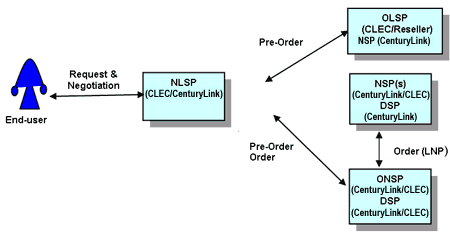
Description
Involves reusing the loop facilities and the end-user retains their telephone number via LNP if applicable. The OLSP services the end-user via its own switch and leases an unbundled loop facility from an NSP. The NLSP will service the end-user via bundled services (CenturyLink Retail, Resale or CLSP) leased from a NSP.
Responsibilities
NLSP
- Negotiate service request with end-user (including Directory Listing)
- Obtain CSR and local service configuration from OLSP (when appropriate)
- Perform necessary pre-order functions with NSP (e.g., address validation)
- Submit LSR to NSP
OLSP
- Provide CSR and local service configuration to NLSP
NSP
- Support requests from NLSP for pre-order functions
- Receive/process LSR and issue service orders
- Send LNP (LSR) to Old NSP (ONSP) if appliable
- Send FOC to NLSP
- Send Completion Report to NLSP
- Send Loss Report and Completion Report to OLSP
- Send completed service order informaton to DSP
ONSP
- Send LNP FOC to NSP
DSP
- Publish Directory Listing
Unbundled to Unbundled
This type of migration includes Unbundled Local Loop to Unbundled Local Loop.
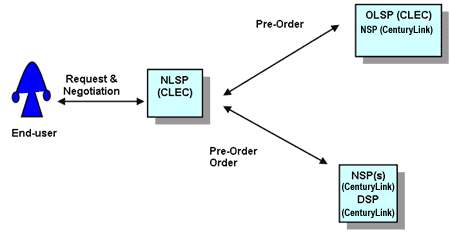
Description
Unbundled Local Loop to Unbundled Local Loop migration refers to the change of responsibility or coordination of loop reuse for unbundled local loops from the OLSP to a NLSP.
Responsibilities
NLSP
- Negotiate service request with end-user (including Directory Listing, if appropiate)
- Obtain CSR and local service configuration from OLSP
- Perform necessary pre-order functions with NSP (e.g., address validation)
- Submit LSR to NSP/DSP
- ECCKT field is not required; however, if ECCKT is provided, it must be provided in the ECCKT field on the Loop Service (LS) form
- Account Number (AN) is not required. If populated, AN must be a CenturyLink Special Billing Number (SBN) if known, otherwise blank or placeholder. If multiple requests are submitted on one Local Service Request (LSR), any valid SBN associated to a circuit being converted may be populated in the AN field on the LSR form.
OLSP
- Provide CSR and local service configuration to NLSP
NSP
- Support requests from NLSP for pre-order functions
- Receive/process LSR and issue service orders
- Send FOC to NLSP
- Send Completion Report to NLSP
- Send Loss Report and Completion Report to OLSP
- Send completed service order information to DSP
DSP
- Publish Directory Listing
Definitions associated with migrations
Bundled Services
Bundled local services include CenturyLink Retail services, Resale services, and UNE-C services. The migration of Bundled Services may, in some circumstances, include Local Number Portability (LNP).
DSP
The DSP is responsible for the implementation of the LSP's requirement to provide directory assistance/directory listing(s) for the end-user.
LSP
Provides local service(s) to the end-user.
NSP
Provides the dial tone, switched features and/or loop(s). In some cases the following more specific designations may be used:
- NSP-Switch - Carries the dial tone and switched features
- NSP-Loop - Provides the local loop to the end-user premises or other mutually agreed upon point
Unbundled Services
Unbundled Services include Unbundled Local Loops and Unbundled Switching.
UNE-C
UNE-C offerings are combinations of UNEs. The UNE-C family of products consists of:
- Enhanced Extended Loop - EEL
- Loop/MUX Combination - LMC
- CLSP
Availability
Migrations/Conversions can occur throughout CenturyLink QC.
Terms and Conditions
Credit Status
CenturyLink allows end-users to migrate their service from one LSP to another, regardless of their credit status with the current LSP. This policy means that CenturyLink does not prevent an end-user with an unpaid bill or credit problem with one provider (including CenturyLink) from migrating their service to another provider. The old provider is responsible for collecting any balance due them.
Loop Reclamation
When possible, CenturyLink will reclaim an Unbundled Local Loop associated with migration activity:
- Migration to CenturyLink Retail, Resale, or CLSP
- CenturyLink will reclaim the Unbundled Local Loop associated
with a telephone number being Ported-In to CenturyLink. CenturyLink will send the LSR, EU and
NP forms for straight number portability and will
use the following REQ TYP entries depending upon whether
CenturyLink is reclaiming an Unbundled Local Loop.
- REQ TYP "CB" = CenturyLink is not reclaiming an Unbundled Local Loop
- REQ TYP "BB" = CenturyLink is reclaiming an Unbundled Local Loop
- CenturyLink will advise the OLSP in the LSR remarks field whether or not the Unbundled Local Loop(s) is being reclaimed. If the Unbundled Local Loop(s) is being reclaimed, CenturyLink will also include the Exchange Company Circuit ID (ECCKT) in the LSR remarks field or in the "ECCKT" field on the NP form preceding the associated "PORTED NBR" field.
- Loss reports and Completion reports will identify the loop disconnect date for billing termination.
- CenturyLink will reclaim the Unbundled Local Loop associated
with a telephone number being Ported-In to CenturyLink. CenturyLink will send the LSR, EU and
NP forms for straight number portability and will
use the following REQ TYP entries depending upon whether
CenturyLink is reclaiming an Unbundled Local Loop.
- CenturyLink will not reclaim an Unbundled Local Loop associated with a telephone number being Ported-In to CenturyLink, if the end-user is changing address and CenturyLink is not aware of the loop at the old address or if the loop circuit ID cannot be identified. CenturyLink will identify this situation by entering the following remark on the LSR, "End-user moving to new loc, not reclaiming loop".
Loop Reuse
Loop reuse occurs when the end-user changes to a NLSP and all of the following apply:
- The loop is moving from the OLSP's collocation facility to the NLSP's collocation facility within the same serving wire center.
- The end-user termination remains the same.
- The existing UNE-Loop qualifies for the type of loop ordered on the migration by the NSLP whether the loop type is staying the same (like service) or upgrading (non-like service). Example: LX- - to LX-N or LX - - to ADU - would both be eligible for reuse as long as the loop qualifies for the upgraded or "non like" service.
- The OLSP and NLSP will be notified of the loop activity on Loss reports and Completion reports.
Implementation
Pre-Ordering
Pre-Ordering refers to the set of activities performed by you prior to placing a service request with CenturyLink. Performing Pre-Ordering activities allows you to validate details prior to submitting service requests and avoid unnecessary errors and/or delays of your request.
General pre-ordering activities are described in the Pre-Ordering Overview.
Requirements for pre-ordering are described in LSOG Pre-Order.
Ordering
Migration/conversion activity service requests are submitted using the following LSOG forms:
- LSR
- End User (EU) (except for Resale Private Line Transport (PLT) - Non-Switched)
- Product specific forms
The LSOG forms submitted by the NLSP for migration activity should reflect the end state of the service and include all details required for provisioning. Field entry requirements are described in the LSOG.
The account telephone number and Street Address Number (SANO) information may be all that is required to match migration or conversion activity to a CSR. Refer to the Ordering Overview. to determine if this abbreviated ordering option is available in the version of EASE Extensible Markup Language (XML) used to submit your request.
The end-user must have provided you with a Letter of Authorization (LOA) requesting that you serve as their LSP.
Service requests should be placed using EASE XML, or EASE Graphical User Interface (GUI).
General ordering activities are identified in the Ordering Overview.
Migration ACT Types
The following ACT Types and Manual Indicator values should be used when submitting a LSR for migration activity:
| Migration Activity | ACT Type "V" Conversion As Specified | ACT Type "W" Conversion As Is | ACT Type "Z" Conversion As Specified/No Directory Listing Changes | ACT Type "N" New Installation | Manual Indicator Value |
| Bundled to Bundled | X | X | X | N | |
| Bundled to Unbundled | X | X | N | ||
| Unbundled to Bundled | X | Y | |||
| Unbundled to Unbundled | X | Y |
Related Purchase Order Number (RPON) Relating Multiple Migration Service Requests
When multiple migration service requests (not constituting a project) must be worked together, the requests must be related upon submission. The related requests must contain Related Purchase Order Number (RPON) and/or page sequencing information (PG_of_). If the related requests involve multiple requisition types (REQTYP’s), they may need to be submitted in a specific sequence or with a manual handling indicator. For example, an account with 5 POTS lines is migrating. One of the lines will be migrating as Resale POTS (REQTYP – EB). The other 4 lines will be migrating as LNP (REQTYP – CB). The LNP request should be submitted first, followed by the Resale POTS request. This sequencing allows for appropriate service order and account creation associated with your requests. Neither should require a manual handling indicator unless specifically stated in the LNP or Resale PCAT.
Very few requests involving multiple requisition types require specific sequencing. If sequencing or a manual handling indicator is required, this information is documented in the product specific PCAT.
Handling Deny Requests from OLSP When Pending Migration/Conversion Exists
Generally, requests for changes to an account with a pending migration/conversion order are rejected due to the pending order activity. See the Reject Codes and Associated Reason section of the Ordering Overview for more detail. However, CenturyLink will process a request to deny an account for non-payment (LSR ACT = Y), or restore an account from non-payment (LSR ACT= B), from the existing local service provider (OLSP) when these requests have a due date prior to the due date of the conversion order. CenturyLink will notify the new local service provider (NLSP) of the change(s) if applicable. CenturyLink will not accept any other type of LSR activity, including disconnect (LSR ACT= D) requests from the OLSP, when a conversion/migration is pending.
Courtesy Disconnects
A Courtesy Disconnect is a request by a CLEC to disconnect an account that does not belong to them, as part of a migration scenario. Typically, the CLEC has already provisioned new service for the end-user and is now requesting a disconnect for the end-user's old service with another provider.
The account may be Retail, Resale, or CLSP. The LSP for the service to be disconnected may be another CLEC or CenturyLink. CenturyLink will accept Courtesy Disconnects for the following telephone number based products:
- Plain Old Telephone Service (POTS)
- Centrex
- Integrated Services Digital Network (ISDN)
CenturyLink will also accept Courtesy Disconnects on a T1 (Digital Signal level 1 (DS1)) for Digital Switched Services (DSS), Primary Rate Service (PRS), Uniform Access Solution (UAS) Service, and integrated T1 products when a Related Purchase Order Number (RPON) is submitted to disconnect all associated trunks and Direct Inward Dialing (DID) station numbers. However, these are the only private line products for which CenturyLink will accept a Courtesy Disconnect.
To request a Courtesy Disconnect, specific areas of the LSR form must be completed as follows:
- ACT must be D or C.
- If ACT is C, the assumption is that a Courtesy Disconnect is being requested for one or more lines on the account, but not all. Therefore, one or more lines on the account must appear on the Resale Services (RS) form or CRS form or Port Services (PS) Form with Line Activity (LNA) = "D".
- Agency Authorization (AGAUTH) must be "Y"
- MANUAL IND must be "Y"
- REMARKS must include the words "Courtesy Disconnect."
Courtesy Disconnect LSRs that do not meet these criteria will be rejected.
Loop Reclamation
Migration to NLSP with Number Portability (Retail, Resale orCLSP):
- CenturyLink will send the LSR, EU and NP forms for straight
number portability and will use the following REQ TYP
entries depending upon whether CenturyLink is reclaiming an
Unbundled Local Loop.
- REQ TYP "CB" = CenturyLink is not reclaiming an Unbundled Local Loop
- REQ TYP "BB" = CenturyLink is reclaiming an Unbundled Local Loop
- CenturyLink will advise the OSLP in the LSR remarks field whether or not the Unbundled Local Loop(s) is being reclaimed. If the Unbundled Local Loop(s) is being reclaimed, CenturyLink will also include the Exchange Company Circuit ID (ECCKT) in the LSR remarks field or in the "ECCKT" field on the NP form preceding the associated "PORTED NBR" field.
- A disconnect service order(s) will be issued for the Unbundled Local Loop(s) and billing will cease on the Due Date.
- No action is required by the OLSP**.
**If Unbundled Local Loops exist and are associated with the telephone number being Ported-In to CenturyLink (as the NSP) and the LSR form sent to the OLSP does not indicate that CenturyLink is reclaiming the loops, it will be the responsibility of the OLSP to perform one of the following actions:
- Submit a LSR to CenturyLink for each end-user address where one or more Unbundled Local Loops are to be disconnected. CenturyLink will issue Disconnect Order(s) for the Unbundled Local Loop(s) and billing will stop on the Due Date.
or
- Send a FOC (in response to the LSR submitted by CenturyLink, above) to CenturyLink that provides the Unbundled Local Loop Circuit ID associated with each telephone number being Ported-In. CenturyLink will issue Disconnect Order(s) for the Unbundled Local Loop(s) and billing will stop on the Due Date.
Migration to CenturyLink without Number Portability (Resale or CLSP)
- The NLSP has requested reuse of facilities from an existing Unbundled Local Loop.
- CenturyLink will issue a disconnect order for the Unbundled Local Loop(s) and billing will cease on the Due Date.
- No action is required by the OLSP.
Use of Universal Service Order Codes (USOCs) and Field Identifiers (FIDs) are described in the USOCs and FIDs Overview. Use of the USOC/FID Finder will assist you in identifying USOC and FID requirements.
Service interval guidelines are found in the Service Interval Guide (SIG).
Migration with Telephone Number Change
You may submit one LSR to request migration and change your customer's telephone number at the same time by populating the LSR as described below:
- ACT="V" or "Z"
- LNA=V
- Manual Indicator (MAN IND)=Y
- Put the new telephone number in the TNS field on the Resale or Port Services form
- Put the old telephone number in the OTN field on the Resale or Port Services form
Two service orders are generated by CenturyLink, first the conversion order, second the telephone number change. The order numbers will be communicated to you via the FOC. You will be billed both a conversion change charge and a number change charge based on the specifications in your Interconnection Agreement.
Migration and Move
Migration and move (change of address) activity may be requested on the same LSR under the following conditions:
- The product at the new address must be Resale or CLSP POTS, Centrex 21, Basic Rate Interface (BRI) ISDN.
- The ACT field must equal "V".
- The LNA field must equal "V" or "N".
- The End User Moving Indicator (EUMI) field on the EU form must equal "Y".
- The end user's new address must be entered in the location address fields on the EU form.
- Applies to full migrations only
- End-user must keep the same telephone number(s)
- The new address must be served by the same wire center as the old address. (For Migrate and Move process involving number portability, refer to the Port Within PCAT
- A Directory Listing (DL) form must be submitted.
When you submit migration and move requests, you may also perform the following activities:
- Feature changes on existing lines
- Add new lines
- Change products within each local service product type (e.g., Resale POTS to CLSP POTS). The LSR Requisition Type (REQTYP) should represent the product at the new address.
When a single LSR is issued to perform multiple activities, the CLEC will be billed the non-recurring charges for the migration, any additional activities being requested, and applicable conversion charges. The various non recurring rates can be found in your Interconnection Agreement.
Migration, Move and Telephone Number Change
You have three options when your customer wants to migrate to you, move and change their telephone number.
- Submit one LSR for the migration. Then submit a second LSR requesting the move and telephone number change. On the second LSR populate the Conversion In Progress (CIP) and Conversion Service Order (CSO) fields with the order number from the first LSR.
- Submit one LSR to do a courtesy disconnect from your customers old service provider. Submit a second LSR with ACT=N with the new telephone number and service address.
- Submit one LSR with ACT=N for the new location and telephone number and advise your customer to contact their old service provider to disconnect.
Migrations and Changing End-User Customers
Migration and changing your end-user customer's name can be accomplished under the following conditions:
- Request is a full migration only
- AUTHNM field is populated (See LSR LSOG for requirements)
- ACT=V
- LACT=N
You may also opt to move your end-user's service on this same request, as long as all the conditions listed immediately above and in the Migrate and Move section of this document are met.
Migrating and changing your end-user's name and telephone number can be done on one request, but doing all three of those activities plus requesting a move cannot be accomplished with one request.
To accomplish migration, a move, changing the end-user's telephone number and name, submit one LSR to do a courtesy disconnect from your customers old service provider. Then submit a second LSR with ACT=N with the new telephone number, service address, and end-user's name.
Transfer of Responsibility
Transfer of Responsibility refers to the transfer of a Collocation site or the transfer of occupancy of either aerial or underground facilities to an assuming CLEC from a vacating CLEC. For additional information regarding Transfer of Responsibility refer to the Collocation - General Information Product Catalog (PCAT). For additional information regarding Transfer of Responsibility of occupancy of either aerial or underground facilities refer to the Access to Poles, Ducts and Rights of Way PCAT.
A Design Layout Record (DLR) provides you with a description of the facilities and services ordered. It is provided at your request and is intended to assist in designing the overall service. You can choose to view and/or retrieve the DLR information on-line through EASE or have it delivered electronically. A DLR request is described in the EASE User's Guide.
For information regarding consolidation, deconsolidation, or rearrangement of CSR data with migration activity, refer to the Ordering Overview.
Data Migrations
When the voice and data portions of a loop have been split, it is possible to migrate only the data portion from Data Local Exchange Carrier (DLEC) to DLEC. It is also possible to migrate between products that offer splitting of voice and data services (e.g., requesting migration activity from Line Sharing to Line Splitting). For more information regarding various Line Splitting and Loop Splitting scenarios, click on one of the following:
Provisioning
Firm Order Confirmation (FOC) intervals are available in the Service Interval Guide (SIG).
General provisioning and installation activities are described in the Provisioning and Installation Overview.
If no facilities are available, the LSR will be rejected for a No Facilities reason. Reject notification information is described in the Ordering Overview.
A jeopardy occurs on a service request, if a condition exists that threatens timely completion. Jeopardy notification information is described in the Provisioning and Installation Overview.
Loss reports and Completion reports are generated based on loss and gain account activity. Loss and Completion Reports are described in Billing Information - Additional Outputs - SMDR, Completion Report, Loss Report.
Billing
Ensemble is the new billing system for customers. For questions about the bill, please follow the instructions on the reverse side of each billing statement.
The Ensemble bill is described in Billing Information – Ensemble.
Training
Local CenturyLink 101 "Doing Business with CenturyLink"
- This introductory web-based training course is designed to teach the Local CLEC and Local Reseller how to do business with CenturyLink. It will provide a general overview of products and services, CenturyLink billing and support systems, processes for submitting service requests, reports, and web resource access information. Click here for training information..
View additional CenturyLink courses by clicking on Training Catalog.
Contacts
CenturyLink contact information is located in Wholesale Customer Contacts.
Frequently Asked Questions (FAQs)
Q. In a CLEC to CLEC migration scenario, who is responsible
for providing the CSR?
A. The OLSP is responsible for providing the CSR to the
NLSP.
Q. Who communicates with the OLSP regarding LOA in a
CLEC to CLEC migration?
A. The NLSP needs to communicate with the OLSP regarding
LOA in a CLEC to CLEC migration.
Q. Is the Migration and Conversion Overview PCAT the
only source for migration information?
A. The Migration and Conversion Overview PCAT contains
general migration information. Because the different migration
scenarios are numerous and vary by product, the individual
product PCATs should be consulted for specific information.
Last Update: December 19, 2013
Last Reviewed: March 5, 2024
