Billing Information - Dispute Process - V13.0
Description
The purpose of this process is to document requirements for submitting billing disputes to CenturyLink’s Wholesale Billing Centers.
Once billing has occurred, and if you have a general question about your bill or charge on your bill, you should contact the CenturyLink™ Billing Service Delivery Coordinator (SDC) assigned to your account. If the CenturyLink Billing SDC cannot resolve the billing type question, you may submit a dispute for the disputed amount.
Process Diagram
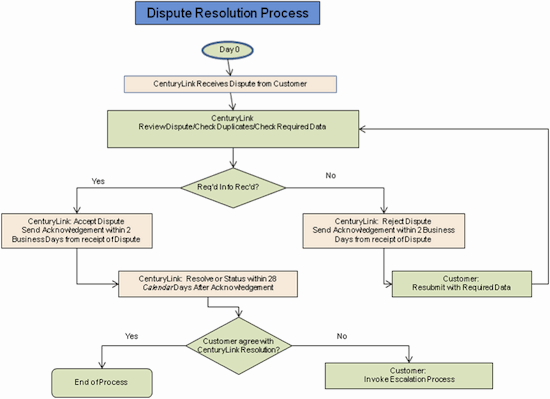
Implementation
Submitting a Dispute
Check individual state tariffs and/or your Interconnection Agreement for time limits for submitting a dispute.
CenturyLink offers two options for submitting disputes. (ENS, MBS, CABS):
Click here to fill out the Dispute Notification Form (in WORD format).
Click here to fill out the Dispute Notification Form (in EXCEL format).
Lumen offers two options for submitting disputes. (LATIS, CABS, LEXCIS):
Click here to fill out the Dispute Notification Form (in WORD format).
Click here to fill out the Dispute Notification Form (in EXCEL format).
The following rules apply when filling out the Dispute Notification Form:
- One product per dispute (i.e. Resale, Unbundled, Collocation)
- One bill period per dispute (i.e. 10th bill period)
- Multiple bill months are allowed for the same bill period (i.e. 1-10-05, 2-10-05 etc.)
- If multiple bill months are disputed on one dispute form, CenturyLink will use the oldest bill month when entering the dispute
- If you copy and paste information from BillMate, provide the BillMate file name. (i.e. MONSERV, SOACTVTY, Toll, etc).
Example Dispute Supporting Information Format:
The following are only examples. You can attach dispute summary and detail information to the dispute form or attach detail spreadsheet information to the dispute form.
Example #1:
| Sub Account | Dispute type/ Description | Dispute Reason | Qty | Service Order | Billed Rate | Should bill | Difference |
| 0000000000000 | High-Speed Internet | Rates does not match contract section 1000.0 | 1 | C1234567 | $10.00 | $1.00 | $9.00 |
| 1111111111111 | MRC G235M High-Speed Internet | " | 1 | C8910111 | $10.00 | $1.00 | $9.00 |
| 2222222222222 | MRC G235M High-Speed Internet | " | 1 | C1213145 | $10.00 | $1.00 | $9.00 |
| Total | $30.00 | $3.00 | $27.00 |
Example #2:
Tab 1: Dispute Form
Tab 2: Main Account Number with Summary Information
- Dispute Type/Description (e.g. 3-way calling, Intralata toll, Tax)
- Dispute Reason
- Disputed $ Amount Total per Dispute Type
Example Summary Tab:
| Dispute Type and Description | Dispute Reason | Amount in Dispute |
| MRC on Long Distance Charges | Not in ICA Section 1000 | $30.00 |
Tab 3: Main Account Number with detailed explanation
- Detail (e.g. Sub Accounts, Circuit number)
- Dispute Description
- Amount in Dispute
- Total dispute amount should equal field 12 on the dispute form
Example Detail Tab:
| Intralata TOLL | Description | Disputed Amount |
| 801239XXXXCUS | Long Distance Charges | $10.00 |
| 801239X1X1CUS | Long Distance | $10.00 |
| 801239X2X2CUS | Long Distance | $10.00 |
| Total | $30.00 |
Once the dispute submittal form is completed, submit your dispute by email, fax or U. S. Mail (or other written format jointly agreed upon between CenturyLink and you). If submitting by email, send to the Wholesale Billing Center’s Mailbox at Wholesale.Dispute@CenturyLink.com. Include Customer ACNA or RSID or ZCID or TRAK, Customer dispute ID # (if applicable), State and disputed bill month(s) in the subject line as space permits.
Receipt of Dispute
Billing days/hours for receipt of billing disputes are Monday through Friday, 8:00 AM to 4:00 PM Central Time, excluding CenturyLink Legal Holidays. Disputes for billing errors received outside these business hours shall be considered received at 8:00 AM Central Time on the first business day thereafter.
Acknowledgment of a Dispute
CenturyLink will provide acknowledgment of your written documented dispute within two business days of receipt of dispute by email, fax or U. S. Mail (or other written format jointly agreed upon between CenturyLink and you pursuant to a written agreement). The acknowledgment will include:
Email Subject Line: Customer name, customer dispute ID # (if applicable), CenturyLink ID #, State, and disputed bill month will be included in the subject line (as space permits). The acknowledgment will include:
- CenturyLink ID #
- Your company name
- Your company code (ACNA or RSID or ZCID)
- Bill Date
- Your own dispute (claim) number, if provided
- Date dispute received by CenturyLink
- BAN (including CUS code)
- State
- Total disputed $ amount
- If dispute rejected, the reason for rejection (i.e. missing dispute reason)
At the time of acknowledgment, the dispute will be reviewed for completeness. The dispute is rejected if missing any required information. CenturyLink will assign a unique ticket number for each dispute type (also known as reason code) the customer included in the dispute; each dispute type counts as a dispute. The CenturyLink assigned ticket number will reflect the customer's dispute number, if provided.
Examples how CenturyLink treats a dispute:
How CenturyLink counts Acknowledgment (ACK) and Resolution (Reso) Disputes:
| Dispute Receive Date: | Bill PER | Disputed Bill Date | Billing Account Number | Dispute Type(s): | ACKCount: | ResoCount: |
| 5-04-04 | 1st | 01-01-04 | 303B040000000 | 1. NRC on a USOC | 1 | 1 |
| 4-01-04 | 1st | 3-10-04 | 6120000000000 | 1. TAX 2. LPC |
2 | 2 |
Rejected Dispute Examples
Rejected (or returned) means a CenturyLink Dispute ID number is assigned, but required information is missing. CenturyLink will send an acknowledgment response to you and identify why the dispute is rejected and communicate what information is missing. To resubmit the dispute, provide the original CenturyLink Dispute ID # and the missing information.
Rejection examples:
- If the dispute is missing required supporting information needed to process the dispute or dispute is not submitted following this Dispute Business Procedure.
- When CenturyLink receives your billing dispute prior to CenturyLink's Public Utilities Commission (PUC) ordered Cost Docket Implementation Date.
- Duplicate disputes of the same item more than once (i.e. disputing non recurring charges on the same order more than once)
- If double disputing (i.e. disputing the same time period more than once. .For example disputing March recurring charges and then send in another dispute for February, March and April recurring charges causing a double dispute for the March non recurring charges)
- When invoking escalation procedures on a dispute and you change the original disputed issue (i.e. the original resolved dispute was for non-recurring charges (NRC) dispute type and you added another dispute type and bill period on the escalation. This is considered a new dispute.)
- Disputing charges in advance of charges displaying on your bill
Carrier Access Billing System Bill Output Specifications (CABS/BOS) Format
If your account is in Carrier Access Billing System Bill Output Specifications (CABS BOS) Bill Data Tape Records (CABS/BOS) format, check the Differences List. The BOS Bill Data Tape (BDT) Differences List is provided to inform customers, who choose the BDT option, of any instance where CenturyLink differs from the standards detailed in the current version of Telcordia's CABS/BOS documentation. The differences may be in the record outlay, the use of data elements, the use of phrase codes, or identifying the company's local calling plans.
Sub Accounts are not provided in CABS/BOS format. If CenturyLink provides a list of the Working Telephone Numbers (WTN) for UNE-P accounts and a list of the Circuit IDs for Unbundled Loop accounts, then your dispute must provide this level of supporting documentation.
CenturyLink's Dispute Resolution
Once the dispute is resolved, the CenturyLink Billing SDC will provide the results of the investigation in a dispute resolution notification letter. The dispute will be either resolved in customer favor or resolved in CenturyLink favor or partially resolved in CenturyLink and Customer favor.
If CenturyLink sends a resolution saying CenturyLink resolves in customer favor, CenturyLink will identify on the resolution letter the credit from and through dates. In this example, you are not required to continue to send in disputes each month saying the rate is wrong. The credit will automatically apply usually within two billing cycles for the time the adjustment was issued.
Example:
| Dispute Receive Date: | Bill PER | Disputed Bill Period/Year submitted on dispute: | Dispute Type(s): | Resolution Letter Sent Date: | Effective Date: |
| 5-04-04 | 1st | 01-01-04 to 4-1-04 | 1. MRC on a USOC | 5-30-04 | 01-01-04 |
In the example above, the charges are corrected from your January 1, 2004 bill and going forward. You received CenturyLink Resolution Letter on May 30, 2004 stating you should see a credit within the next two billing cycles. If today is June 2, 2004 and you see the exact rate is wrong on your June 1, 2004 bill, you would not need to submit another dispute.
Note: If a Commission final cost docket order has been issued, but not implemented by CenturyLink, CenturyLink will provide you with a final resolution letter describing whether CenturyLink is resolving in CenturyLink favor or Customer favor or partial CenturyLink and customer favor. CenturyLink will notify you when rates will be implemented and the true up adjustment effective dates per the Commission.
The following will be entered on the resolution:
Email Subject Line: Customer name, CenturyLink Dispute ID #, Customer dispute ID # (if applicable), State and disputed bill month will be included in the subject line as space permits.
- Your Contact Name:
- Your Address (unless dispute sent via email)
- City, State, Zip code (unless dispute sent via email)
- BAN
- Bill Date
- Customer Dispute #, if available
- CenturyLink ID #:
- Total $ Amount disputed
- Dispute Type
- Status
- $ Amount resolved CenturyLink favor, Customer Favor or Partial (CenturyLink favor and customer favor)
The following additional fields could appear on the Resolution Notification Letter if resolved in CenturyLink Favor:
- Final Commission Cost Docket number will be included, if available
- Service order will be included, if available
- Trouble Ticket number will be included, if available
- Interconnection Agreement (IA) or Tariff section
- Reason why resolved in CenturyLink Favor
The following additional fields could appear on the Resolution Notification Letter if resolved in Customer Favor:
- Credit from and through dates: m/d/yyyy to m/d/yyyy
- Credit will appear within two billing cycles
Spreadsheet attachments or other documentation that details the resolution, including how or why the conclusion was reached may also be included.
Download Sample Resolved Customer Favor Dispute Resolution Letter
Download Sample Resolved Customer/CenturyLink Favor Resolution Letter
Download Sample Resolved CenturyLink Favor Resolution Letter
CenturyLink's Dispute Status
If the CenturyLink Billing SDC is unable to resolve the dispute within 28 calendar days after acknowledgment of the dispute, a status update per dispute type/reason will be provided to you in writing on a CenturyLink status notification letter. The follow-up date will be no later than 28 calendar days from the receipt of the dispute or sooner if dispute is resolved.
Escalations
If you do not agree with CenturyLink's Resolution Letter provide, in writing, the reason why you disagree and the original CenturyLink Dispute ID #. Submit via email, fax or U. S. Mail (or other written format jointly agreed upon between CenturyLink and you) to the assigned CenturyLink Billing SDC.
If the SDC is unable to resolve the problem or provide the requested information to your satisfaction, you may initiate an escalation for any issue, at any time, and at any escalation point. Resolution of the dispute is expected to occur at the first level of management resulting in a recommendation for resolution of the dispute.
Prerequisites
If you are a new CLEC and are ready to do business with CenturyLink, view Getting Started as a Facility-Based CLEC. If you are an existing CLEC wishing to amend your Interconnection Agreement or New Customer Questionnaire, additional information is located in the Interconnection Agreement.
Billing
Ensemble is the new billing system for customers. For questions about the bill, please follow the instructions on the reverse side of each billing statement.
The Ensemble bill is described in Billing Information – Ensemble.
Carrier Access Billing System (CABS) billing is described in Billing Information - Carrier Access Billing System (CABS).
Billing and Receivable Tracking (BART) billing is described in Billing Information - Billing and Receivable Tracking (BART).
Training
Local CenturyLink 101 "Doing Business With CenturyLink"
- This introductory web-based training course is designed to teach the Local CLEC and Local Reseller how to do business with CenturyLink. It will provide a general overview of products and services, CenturyLink billing and support systems, processes for submitting service requests, reports, and web resource access information. Click here to learn more about this Training.
View additional CenturyLink courses by clicking on Training Catalog.
Contacts
CenturyLink contact information is located in Wholesale Customer Contacts.
Frequently Asked Questions (FAQs)
This section is being compiled based on your feedback.
Last Update: August 18 2021
Last Reviewed: May 7, 2024
